The Adler Special Typewriter
A gift that the previous owners of my home left. I didn’t think much of it until I watched the documentary California Typewriter on a flight! Brought it outside, cleaned it out, and now I have a nice, heavy, writing machine. I’m very lucky to have found it in working condition.
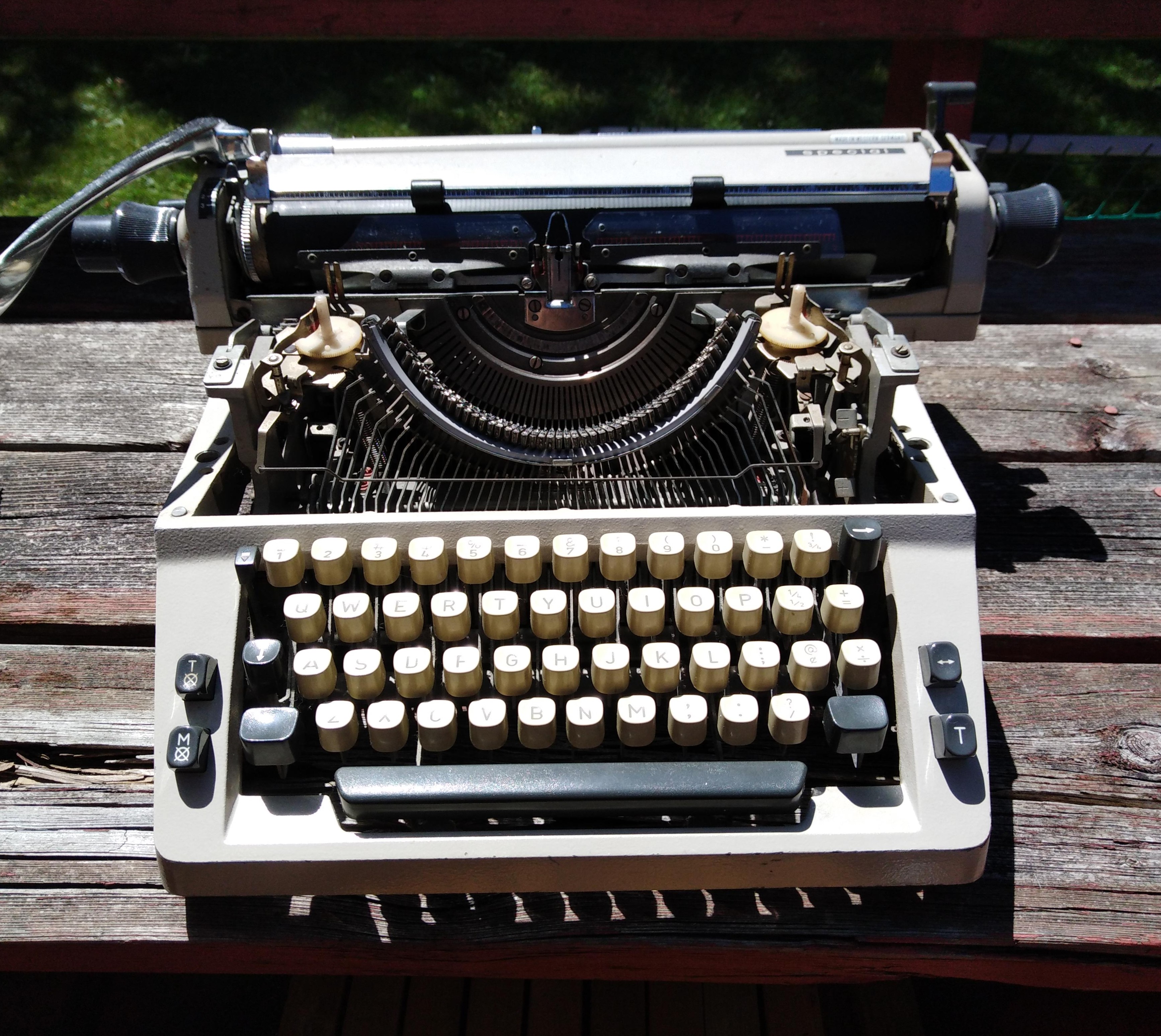
This is the most similar model that I’ve found online, though the key labels seem slightly different. As a fan of mechanical keyboards already, using this typewriter is a joy. The degree of physicality surprised me - requiring finger strength, dexterity, speed, and timing. Jams and mis-types are frequent. I went ahead and explored the functionality by trial and error before patiently looking at some guides:
[Tab Set] A lever on the right sets a tab stop at the current carriage position when pushed to the back.
[Margin Set] The same lever sets a margin at the current carriage position when pulled to the front.
[Tab] The big T button in the bottom right runs the carriage until the next tab stop or end of line.
[Tab Clear] The Tx button on the left clears the tab stops.
[Margin Clear] The Mx button on the left clears the margins.
[Formatting Clear] The <-> button on the right clears the tab stops and margins.
[Carriage Release] The two levers at the back allow the free movement of the carriage in either direction.
[Paper Release] Lever on the top right releases paper from turning mechanism when pulled.
[Line Height] Toggle lever on the left sets the line spacing to None, Single, 1.5, Double… Triple etc. when the return lever is pulled across.
[Carriage Return Lever] Large lever on the right returns to left margin and advances the line when pushed all the way.
[Ink Key Lever] Small lever by the keys to the left toggles between black ink, no ink, and red ink, respectively.